 |
 |
 |
 |
 |
 |
 |
 |
 |
 |
 |
 |
| Home | Navigation | Bonuses | Playground | LuckyBlock | SkyBlock | Westeros | The City | BlackDog | WhiteDog | YellowDog | Coding |
 |
 |
 |
 |
 |
 |
 |
 |
 |
 |
 |
 |
| Home | Navigation | Bonuses | Playground | LuckyBlock | SkyBlock | Westeros | The City | BlackDog | WhiteDog | YellowDog | Coding |
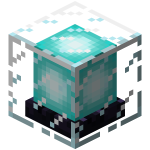 BlackDog Minecraft MultiVerse
BlackDog Minecraft MultiVerse
Coding
The BlackDog Rules
 Have fun
Have fun
Behave respectfully
Behave ethically
Exercise common sense
Help
Privacy Policy
BlackDog respects your privacy. Our own software captures no personally-identifying information about our players. Having said that, the Minecraft server logs contain player IP addresses which are linked to player userids. The logs also contain operational information that is useful to us for game-play issue resolution and debugging. These data are accessible only to our computer operations staff. The data are not accessible to other players or to in-game admins or ops.
Server logs are deleted on a rotating basis, after seven days. So IP data in server logs are retained for no more than seven days.
The logs are also included in server backups. Server backups are deleted on a rotating basis, after two days. So IP data in server logs contained in backups are retained for no more than two additional days, for a total of nine days.
BlackDog supports Skript development, to enhance your MineCraft experience and set you on the path to coding plugins. Staff are happy to work with you, to guide and assist your development and testing.
Skripts may be placed on servers only by staff. Please ask for review and submission to the test server. Reviewed skripts may be placed into production, at the discretion of staff.
Skript is a high-level programming environment for MC resource development. You can create commands and plugins, in an easy-to-understand language.
Simple Skript example
This skript works, and contains most of the elements that make for clean and testable code. But it could be improved. Can you see how? Think of it as an exercise.
# $Id: clear-inventory.sk,v 1.9 2018/02/21 17:41:38 ram Exp $
#
# Clear player inventory except for ItemJoin navigation items.
# Note that "clear the player's inventory" removes everything, including special items.
command /clear-inventory:
description: Clear player inventory.
permission: blackdog.clearinventory
usage: /clear-inventory
aliases: /clear
executable by: players
trigger:
set {_DEBUG} to true
set {_DEBUG} to false
# Clear each inventory slot, unless it is the ItemJoin navigation item.
# This includes the off-hand slot.
loop all items in the player's inventory:
set {_remove_item} to true
if {_DEBUG} is true:
send message "item: %loop-item%"
set {_type} to type of loop-item
if {_DEBUG} is true:
send message "type: %{_type}%"
set {_name} to name of loop-item
if {_name} is not set:
set {_name} to "none"
if {_DEBUG} is true:
send message "name: %{_name}%"
if {_type} is clock:
if {_name} contains "Navigate":
set {_remove_item} to false
if {_remove_item} is true:
remove loop-item from the player
# Clear the armor slots.
delete the helmet of the player
delete the chestplate of the player
delete the leggings of the player
delete the boots of the player
| copyright © 2014-2024 BlackDog | ||||||||||||||